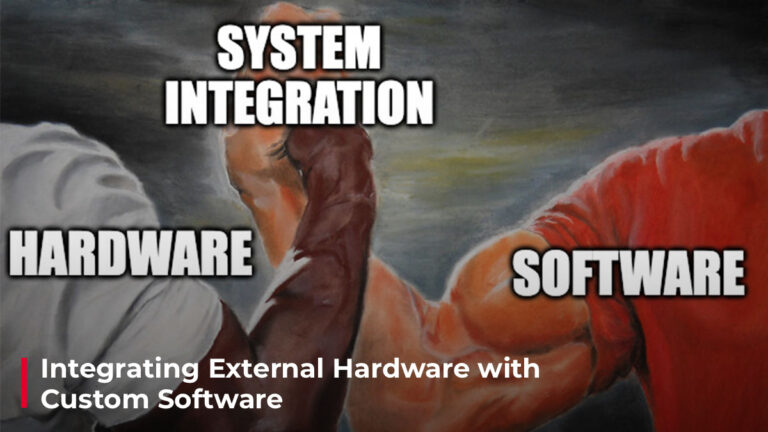Top Tools for Debugging BLE Communication & BLE Devices
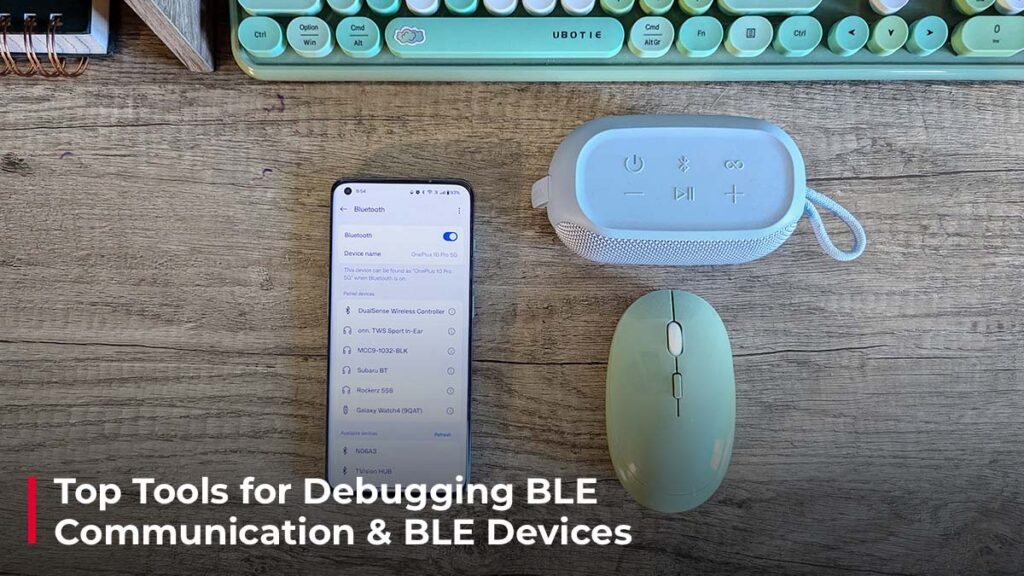
Bluetooth Low Energy (BLE) communication has quietly become a key part of our daily lives, powering everything from smartwatches to fitness trackers, and even home automation. With its low energy requirements and intuitive features, BLE has become a go-to for seamless data transmission.
But, like all technology, it’s not without its hiccups. What happens when your device just won’t connect with your app, or those crucial data packets don’t send on time? Often, the issues are beyond what users can easily troubleshoot.
In this blog, we’ll dive into the most common BLE debugging issues developers face and, most importantly, explore the essential debugging tools that help crack these communication challenges.
In this blog you’ll find:
What is BLE Communication?
Common Issues in BLE Communication
Top Tools Used in Debugging BLE Communication
What is BLE Communication?
Bluetooth Low Energy (BLE 4.0 or Bluetooth Smart) communications is an advanced form of Bluetooth technology designed for establishing low-latency connections with minimal energy consumption. As an energy-efficient solution, it enables seamless communication between devices, making it perfect for IoT and smart devices that require extended battery life.
So, how does this communication happen?
When you turn on Bluetooth on your device (phone or computer), it immediately begins scanning to detect nearby Bluetooth-enabled devices. But it doesn’t just randomly connect to any device in range. Instead, a silent background exchange takes place to identify the right device.
Here’s how it works: the Bluetooth device, known as the peripheral, starts a process called advertising as soon as it’s powered on. It’s a one-way communication method that involves sending small amounts of data packets at regular intervals, broadcasting over specific channels (37, 38, 39) to make itself discoverable to other devices. These packets contain basic information like device type or service details, making it easy for other devices to locate and identify them.
On the other side, you have your phone or laptop, called the central device, which continuously scans for these signals. It filters the received advertising packets to determine whether the peripheral is the right device, using unique identifiers like service IDs or device names. Once the central finds the correct match, it establishes a connection.
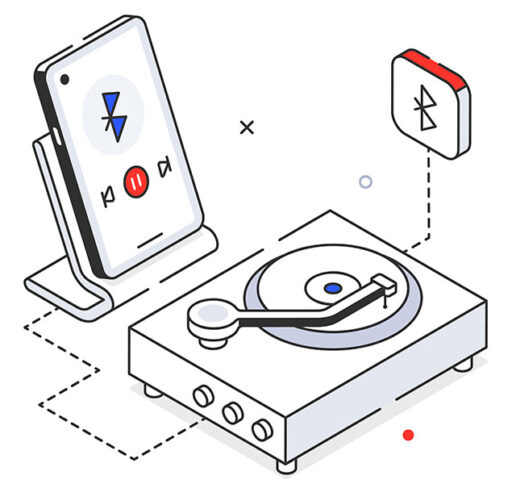
After the BLE connection is made, your phone’s app can access the available services provided by the BLE device to read/write data. Each Bluetooth device is tied to specific profiles, which define the types of services available. For example, headphones operate using the audio profile, while fitness trackers might use the heart rate profile. These profiles help define how devices communicate and what functions they support.
Common Issues in BLE Communication
While BLE communication provides an energy-efficient solution, it can also present various challenges. These issues, which range from minor glitches to critical failures, aren’t just a result of low power consumption. They often arise from factors such as firmware configuration, improper implementation, data advertising errors, and many more. Below are some of the most common issues developers face.
1. Signal Strength Issues
One of the most common issues with BLE communication is maintaining a reliable signal strength between the central and peripheral devices. Bluetooth works best within a limited range. So, if a BLE device is too far away or obstructed by physical barriers like walls, metal parts, or even furniture, it can result in signal degradation or complete communication loss.
Additionally, BLE operates within the 2.4GHz frequency, which can also be used by Wi-Fi routers, home appliances such as microwave ovens or other Bluetooth devices. When these devices are active and transmitting data or emitting radio signals over this shared frequency, the overlapping signals can cause interference, resulting in disrupted Bluetooth communication or data transmission failures.
2. Variations in BLE Modules
A BLE module is a compact hardware component that integrates BLE technology and can be embedded into a wide variety of devices. It includes RF transceivers, a microcontroller, antennas, and other supporting components, enabling efficient data transmission and reception over Bluetooth with minimal power consumption.
Different BLE modules, manufactured by various companies, offer distinct UART (Universal Asynchronous Receiver/Transmitter) services and performance levels. Some modules may provide a longer range and better data transmission capabilities, while others might struggle with signal strength or data consistency. So, it is important to choose the right BLE module to integrate with the hardware and software components of your application to avoid issues and deliver the exact functionalities.
3. Blind Times
Blind times refer to moments during which the central device may not be actively scanning for nearby peripherals. This can happen when the central is busy processing recently received Bluetooth packets or switching between frequencies. During this time, even if the BLE device is actively transmitting data, the central device might not detect the data packets, causing missed communication opportunities.
For instance, if you’re using a smartwatch to send notifications to your phone, you might notice that some messages don’t come through, especially if your phone has been idle for a while. This could be due to blind times when your phone isn’t actively scanning for the smartwatch’s signals.
4. BLE Disconnections
Even when a Bluetooth connection is successfully established, sometimes it just keeps dropping unexpectedly. These random disconnections can happen for various reasons such as hardware issues, firmware bugs, background interference, or even conflicts within the device’s operating system or output power settings.
In these cases, having the right tools handy is a must. They can help you spot error codes in the LL_TERMINATE_IND packets captured in the HCI (Host Controller Interface) logs, signaling that a connection drop has occurred. Note that both peripheral and central devices can send these packets. These frequent dropouts can be frustrating, especially when you rely on continuous communication.
In addition, some connection drops may occur at the protocol level, often due to the way operating systems handle BLE communication. For example, the OS might send a notification indicating data transmission success, but before the firmware processes this, the connection may drop, making the data transmission ineffective.
5. Limitations in Advertised Data
In BLE advertising, the number of bytes or the size of data packets transmitted through the BLE Attribute Protocol (ATT) layer is restricted by the Maximum Transmission Unit (MTU) size defined by the central device. This means that if the packet size exceeds the defined MTU during transmission, it can lead to packet loss. As a result, transmitting large or dynamic data becomes challenging, especially within constrained transmission frequencies.
Take for example, a BLE-enabled thermostat that might need to advertise temperature readings. Each advertisement has a characteristic, like temperature, linked to a unique identifier called a GUID (Globally Unique Identifier). The app will read the temperature using this GUID. However, due to BLE’s limited advertising packet size, the device may struggle to send additional details (like humidity or pressure), requiring more connections or longer wait times for complete data transmission.
6. Restrictions When App Goes Foreground/Background Modes-
BLE communication can vary significantly depending on whether the app is in the foreground (actively in use) or in the background (running while other apps are active). On Android, both foreground and background operations face minimal restrictions, and data transmissions remain consistent as long as the app process is active or until it enters doze mode.
Whereas, in iOS, apps running in the background face significant restrictions when it comes to scanning for BLE devices or transmitting data. When an app is not in the foreground, iOS limits the frequency and duration of BLE scans, often delaying device discovery or data exchanges. To learn more about these challenges, read our overcoming challenges in Bluetooth integration blog post.
Top Tools Used in Debugging BLE Communication
When diving into the world of BLE (Bluetooth Low Energy) app development, you’ll want to be armed with the right tools. Not only can these tools help you debug BLE communication issues effectively, but they can also boost the performance of your BLE apps. Let’s take a closer look at some of the top BLE debugging tools that developers should know about.
1. BLE Sniffer
With the rise of BLE (Bluetooth Low Energy) devices, developers are faced with the challenge of decoding fast-moving Bluetooth packets. That’s where BLE sniffers, commonly known as Bluetooth LE protocol analyzers, step in to offer a real solution. These tools act like passive listeners that capture and analyze Bluetooth communications in real time.
They operate in two modes—advertisement and connection—allowing you to track connection events and data packets flowing through RF transmissions without interfering with other nearby devices. This makes them a go-to for troubleshooting BLE communication issues like data loss or communication dropouts.
Here’s how it works: in advertisement mode, the sniffer captures data packets over the air and scans the primary advertising channels (37, 38, and 39). Once it locks onto a channel, it establishes a connection with the central device and switches into connection mode. From there, it monitors everything being exchanged between BLE devices across the remaining 37 channels, giving you a complete view of what’s happening behind the scenes.
How do BLE Sniffers Help?
- Catch incorrect data handling
- Spot interference or signal issues
- Measure BLE communication strength between devices
- Diagnose sudden connection drops
- Uncover insecure data exchanges
- Flag advertising errors or inefficient data transfers
However, BLE sniffers have their limitations. One common issue is that sometimes the way sniffers decode raw data packets can differ from how the central device receives them. Another limitation is their inability to filter or recognize advertisement packets sent by multiple nearby peripheral devices, which can lead to missed issues, especially if there’s a mismatch between how the devices are advertising and how the sniffer interprets it.
Some of the popular BLE sniffers include the Nordic nRF Sniffer, TI SmartRF Protocol Packet Sniffer, and Adafruit Bluefruit LE Sniffer—all of which come with development kits from their respective vendors.
Now, to really dig into those captured packets, you can pair your sniffer with Wireshark—an open-source tool for communication debugging. It acts as an interface to the sniffer, allowing you to pipe and analyze the captured data packets. Wireshark is a popular choice among developers and system administrators, thanks to its extremely user-friendly GUI and robust filtering capabilities for closely inspecting raw data packets.
In addition, developers working with Bluetooth or wireless technologies are likely familiar with BlueZ, an open-source Bluetooth protocol stack for Linux. While BlueZ is primarily used to manage Bluetooth communication, it can also function as a packet sniffer. While it may not offer the same out-of-the-box ease as commercial sniffers, its flexibility and integration with Linux-based systems make it a valuable tool for developers looking to debug or analyze BLE connections.
2. Dedicated BLE Sniffers
These are dedicated hardware devices that can capture RF communications across the entire 2.4GHz ISM band. Built on SDR (Software Defined Radio) technology, they offer more efficiency than the BLE sniffers mentioned above. Meaning, that these devices are capable of sniffing data packets – both advertising and connection packets – from multiple devices (piconets) across all 40 channels and generating a log that can be observed and reviewed using an accompanying vendor-provided proprietary PC software. Typically, these dedicated hardware devices tend to be quite expensive and are primarily used by professional BLE developers.
Ellisys Bluetooth Explorer
The Ellisys Bluetooth Explorer is one such popular high-end hardware device that serves as an excellent low-energy sniffer. With its best-of-breed protocol decoding capabilities, it can concurrently capture various wireless traffic signals with nanoseconds precision.
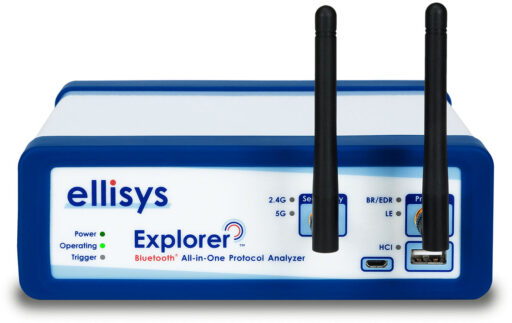
Teledyne Lecroy/ Frontline X500 Wireless Protocol Analyzer
A high-performance, all-in-one wireless protocol test solution, capable of analyzing and capturing data across multi-technology test environments like Bluetooth, Wi-Fi, and IEEE 802.15.4. It also comes equipped with an integrated Bluetooth Audio Expert System. This powerful tool offers seamless RF spectrum analysis, mesh analysis, 24-channel logic analysis, and audio analysis. Plus, its excursion mode allows you to capture data with a single button press, eliminating the need for a PC.

3. Bluetooth Emulator Apps
These applications allow you to simulate BLE devices or environments without any external hardware. That’s right—debugging can be done entirely from your smartphone or computer. For example, if you’re developing a BLE-enabled smart thermostat, a Bluetooth Low Energy emulator app lets you replicate the thermostat’s behavior directly from your device. Additionally, these BLE emulator apps are not only great for testing connectivity but also for simulating more complex scenarios like firmware updates or connection drops.
Here are a few popular options:
Simplicity Connect App
The Simplicity Connect App from Silicon Labs makes testing and debugging BLE applications on their development boards effortless without requiring you to write any code. Whether you’re checking Over-the-Air firmware updates, measuring data throughput, or debugging embedded application code, this app simplifies the process with just a single tap. It also integrates with Simplicity Studio’s Network Analyzer tool, or you can pair it with Wireshark to dive into the captured data and pinpoint exactly where things have gone wrong.
nRF Connect for Mobile
nRF Connect for Mobile is a powerful BLE scanning tool developed by Nordic Semiconductor, designed to streamline the process of scanning, exploring, and connecting to Bluetooth Low Energy devices. One of its standout features is support for Device Firmware Update (DFU), enabling you to easily update the firmware of connected devices directly from your mobile device. Additionally, nRF Connect supports a wide range of Bluetooth SIG-adopted profiles, making it an invaluable resource for troubleshooting various connection issues and analyzing data exchanges.
LightBlue
LightBlue is yet another handy BLE development tool that makes communication debugging a lot easier. It comes with built-in support for reading, writing, and notifying, which is super helpful for developers. Plus, it can locate connected BLE devices up to 10 feet away, making it extremely useful if you’ve misplaced something.
In addition to these tools, you can enable Bluetooth debugging on your Android or iOS device to monitor the operating system’s Host Controller Interface (HCI) logging capabilities. This allows you to gain deeper insights into Bluetooth communication in real time. Furthermore, by utilizing the BTSnoop interface, you can connect to Wireshark to visualize Low Energy (LE) traffic between connected devices using encryption keys. This capability goes beyond what standard BLE sniffers can offer, providing a comprehensive view of data exchanges and helping you troubleshoot any issues effectively.
Wrapping It Up
In this blog, we’ve explored how BLE communication works and highlighted some of the most effective tools for debugging your BLE devices. However, these are just a few of the options available – there are plenty more in the market, but covering them all is beyond the scope of this post.
If you need help using any of these tools or want our expert mobile app developers to streamline your debugging process and boost your app’s performance, why wait? Simply enter your details, and let’s start your journey toward innovation and smoother communication.