How Much Does It Cost To Make an App? 5 Key Factors You Need To Know.
Having a custom mobile app has become almost mandatory if you want to succeed in business today. While some organizations can get by with social media and a website, others want to expand their organization’s reach and growth. For that reason, it’s well worth the investment to develop a powerful mobile presence to build a larger audience. By the end of this guide, you’ll have a better understanding of the decisions that will determine the cost of your app.
5 key factors that will affect the cost of your mobile app:
Design Concept
The first step in estimating an app’s cost is deciding what your app will do. This will form the foundation upon which the entire project rests. Along with the technologies needed to power it, you’ll choose the platforms it’s best suited for, and the social networks it will integrate with. With a detailed design for your app and proper planning, your software can thrive on the app store.
Broadly speaking, apps can be straightforward and inexpensive, or complex and costlier. Of course, there are app ideas concepts that straddle the line between the two, but most apps with fit into one category or the other.
Simple Apps
- One or two functions
- Few specialized APIs
- Little or no backend infrastructure
- Rudimentary social integration
- No custom security
Complex Apps
- Wide variety of functions
- Uses specialized APIs
- Robust backend infrastructure
- Integrates with larger services
- Encryption or user authentication
As a rule of thumb, the more functionality your app provides, the more it will cost to develop.
As outlined, simple apps offer smaller feature sets, fewer software libraries, and straightforward user interfaces. These apps focus on delivering one or two functions to their users and don’t have complex backend infrastructures. A simple concept would be an app designed to remind users of an event, or a news app that downloads content from pre-existing RSS feeds.
Complex apps offer users a wide variety of services and functions. They often have a dedicated backend infrastructure, connect with other software libraries and services, and need ongoing support. An example of a complex app would be a university’s registration and online information platform, like Blackboard, or a massively multiplayer online (MMO) game like Clash of Clans.
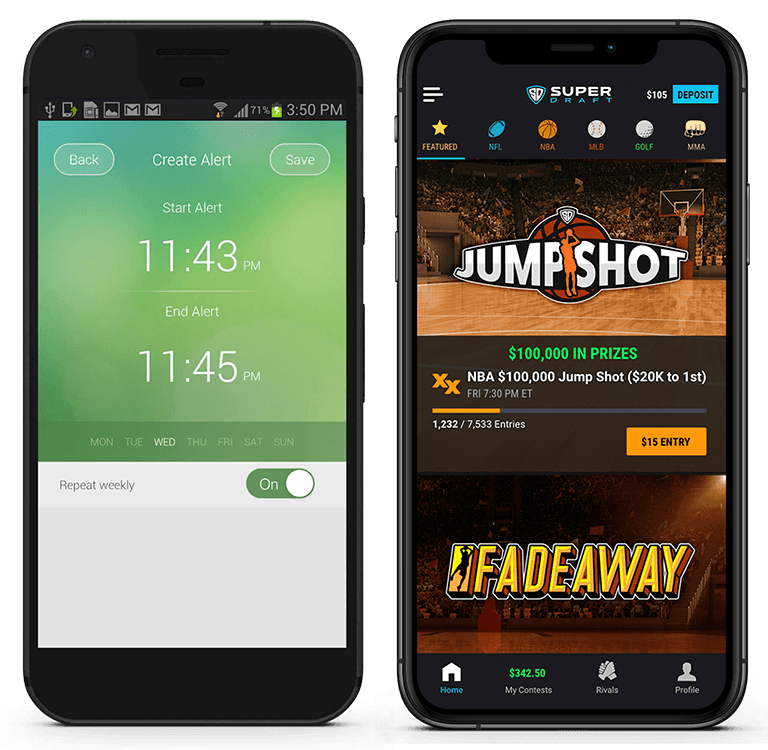
A simple alarm app on the left vs. a complex fantasy football app on the right.
Some apps ride the line between simple and complex apps. For example, a messaging app that allows users to send each other fun pictures with text overlays requires some backend infrastructure. It also requires a well-designed user interface. But it doesn’t require the kind of extensive software architecture found in enterprise-level apps. As a rule of thumb, the more your app does, the more it will cost to develop.
Look! Video! Top 10 Ways to Get Accurate Mobile App Cost Estimates
Platform Choice

Once you’ve identified your app’s purpose and functions, it’s time to decide the platform it’s built on. This decision boils down to developing natively for Google’s Android, Apple’s iOS, or both using cross-platform development tools.
Natively written apps may use all aspects of the device’s capabilities and operating system functions. For iOS development, this means an app written in Apple’s programming language, Swift. For Android, native apps are written in Kotlin or Java. Because these platforms use different programming languages, it may cost more to release native apps on both.

One way to distribute your app to both platforms while keeping development costs down is to use a hybrid model. With hybrid development, your app is written in a cross-platform language like React Native, Flutter, .Net Maui, HTML 5 or JavaScript. The trade-off with a hybrid app is that certain device or operating system features may not be as easy to implement. Examples of features that work best with native development include GPS, Bluetooth, Wi-Fi, and animation.
If the design of your app requires native functionality, but your budget only allows for releasing on a single platform, you must analyze your options and find the one that best suits your target audience. If you understand what platform your target market uses the most, you can decide which platform you should develop for first.
Growth/Scale
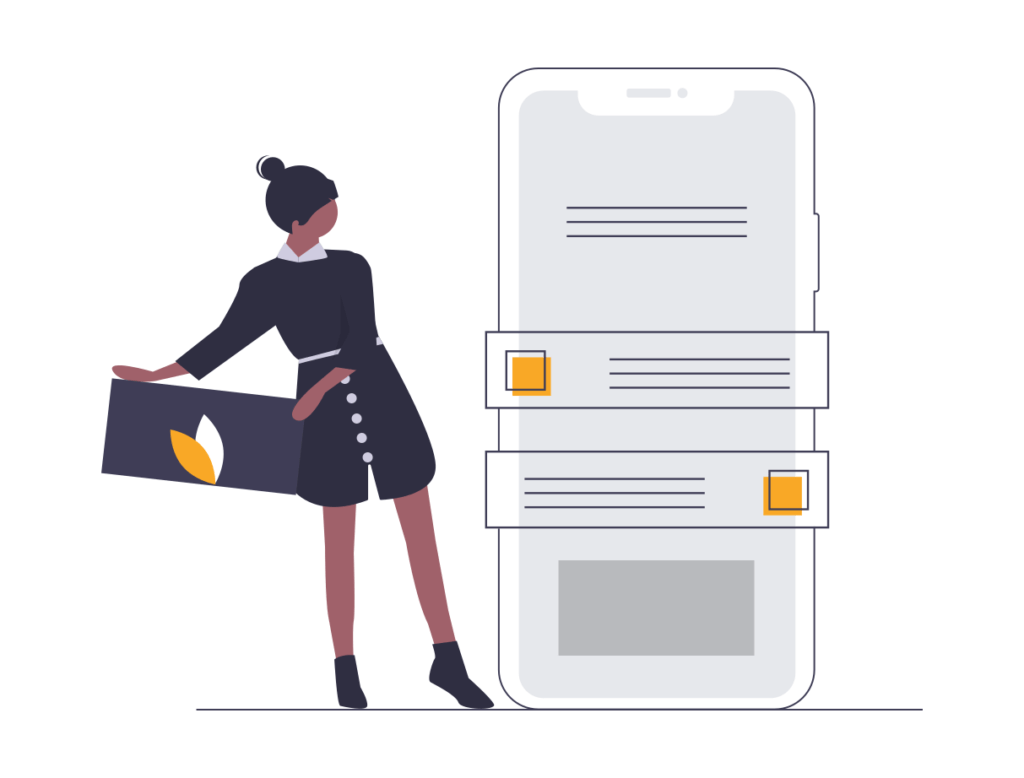
Larger-scale projects often use more designers and programmers to work on them, which increases the cost of the app.
Identifying the growth potential or scale of your project early on is key to producing a high-quality product. Apps that perform only a single function are inherently smaller-scale projects. The entirety of the app may even store on your user’s device. This has the benefit of keeping development costs lower than a larger piece of software.
Yet, the core function of many apps is connecting users with each other, with dynamic data. As your project attempts to connect to more users or data, its scale grows. An app that allows people to post and share videos with each other will require not only remote server storage for each user, but a way to encode and decode video. Larger-scale projects often use more designers and programmers to work on them, which increases the cost of the app. Refer to our post about building scalable mobile apps to learn more.
For custom enterprise software, the app needs to consider the total number of customers or employees in mind. It must grow alongside a company or organization and handle the load of simultaneous users. This all translates into more of your project’s budget spent building out robust backend architecture.
It’s a good idea to decide whether you’d like to develop a minimum viable product (MVP) or the full app. With an MVP, you have the bare bones of what the app will be. If it’s a messaging app, you can start with the messaging features and a rudimentary UI to get a working app to build upon. If you’re aiming to develop a full-fledged app in one round, then the process will be more time-intensive. The cost will rise significantly compared to developing an MVP.
External APIs, Tech
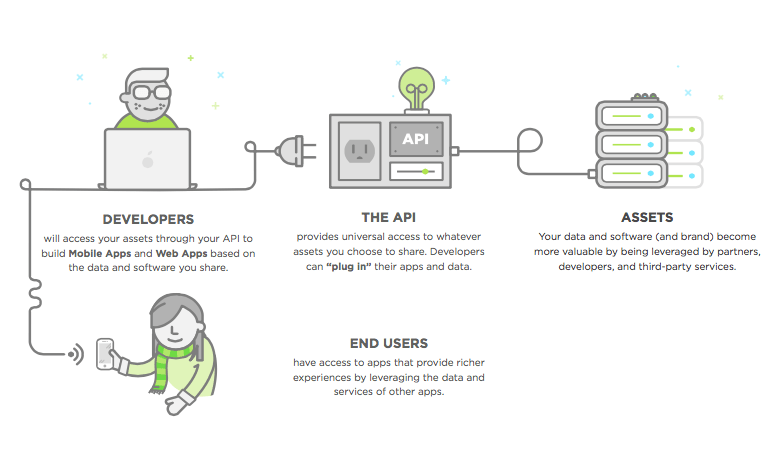
A lovely image from an Upwork post about how APIs work.
Another key factor that can drive mobile development costs is the use of APIs, or application programming interfaces. Think of APIs as modules that extend the functionality of an app. Typically, APIs are maintained by third parties. Most social media networks offer their own modules to access data or user accounts. The Twitter/X API, for example, makes it possible for automated Tweeting and data collection around various hashtags or users; a useful tool for both researchers and marketers.
APIs might do everything from capturing screenshots of a website to reporting on weather conditions around the world. The costs of integrating an API into your project can vary on a case-by-case basis. Depending on your app’s use case, you might pay a hefty fee to other developers to use their technology in your app. The cost however is minimal compared to if you were to build the desired function or feature yourself. Often you will be opting to use an already established API as opposed to building one from scratch.

A great example is the Google Maps API. There are very few companies with the resources to create such an advanced mapping system, so it makes more sense to use Google’s.
Costs don’t only apply to the interfaces themselves. When you’re integrating advanced APIs into your app, you need to factor in both increased time in development and the cost of the developers. As a result, utilizing several APIs can have a large impact on the cost of your app.
Development Timeframe
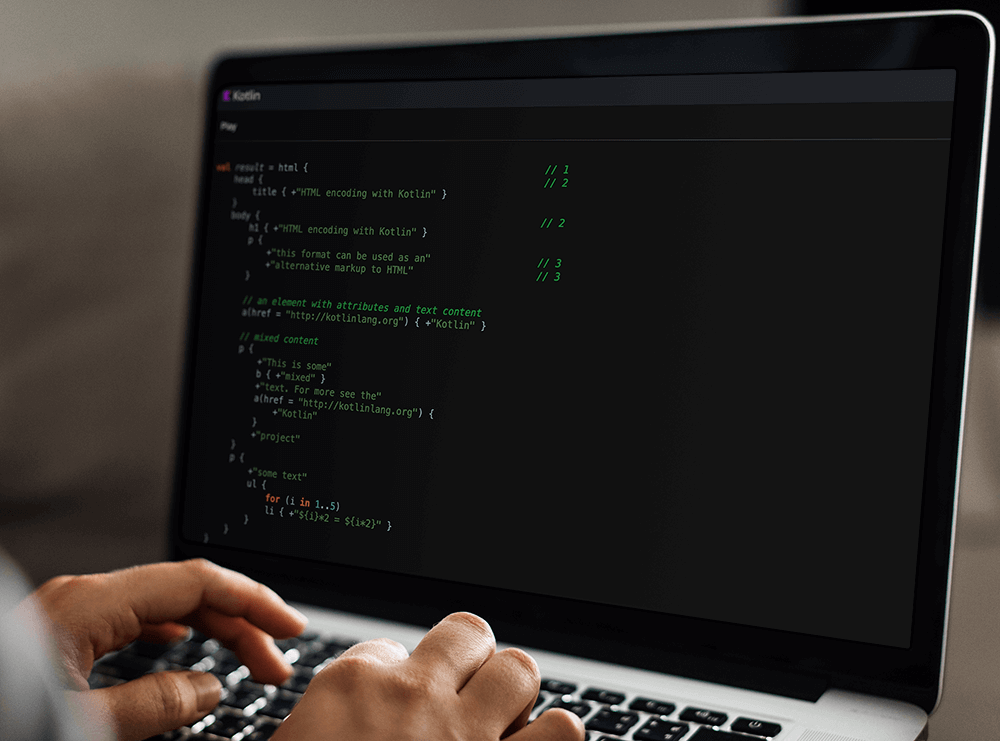
When working with a developer-for-hire, time will always be an important metric for your app’s total cost. How long it takes to make your app will vary depending on the kind of app you’re designing. Scale, complexity, and external APIs will all add to the total time needed to finish the project.
There are two scenarios in which the development time of your project can affect the cost of your mobile app. The first is when you have a tight deadline. To meet the requirements of a small development window, more developers must shift to the project. The increase in personnel assigned to the project will increase its cost.
The other scenario that can increase your app’s total cost is a protracted development timeline. By necessity, some projects will take longer than others to complete, as adding more features and reviewing changes takes time. Experienced developers help mitigate this cost through an agile methodology approach. By iterating quickly and efficiently, developers ensure clients get updated snapshots of their app’s progress and the ability to integrate feedback into the app. Prompt feedback and communication between the client and developer help speed up development, in turn lowering the cost.
Your choice comes down to knowing what timeline is both cost-effective and realistic. If you want to work with the best app developers in NYC to create an app in a specific time frame and have the extra funds to make it happen, so be it. If you have a tight budget and can’t afford to bring on additional developers or resources, then it comes down to prioritizing features and functions that are critical for launch.
Post-Launch Support
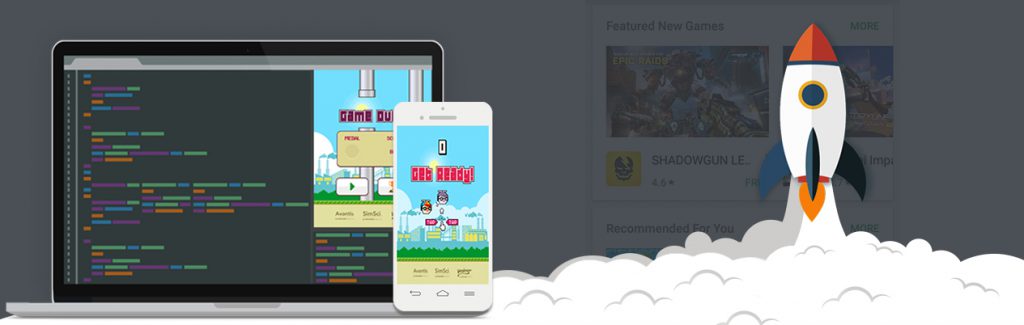
Post-launch support can be broken down into two broad categories: updates and improvements and routine maintenance and support.
Until this point, we’ve talked about how to determine the cost of the initial development. After your app launches, there is the cost of supporting your app. Post-launch support can be broken down into two broad categories: updates and routine maintenance.
Updates come in the form of bug fixes as a result of platform and device updates, or features added to the app after launch. It’s not uncommon for operating system updates to retroactively cause bugs in software. When you design an app with developers for hire, you receive a copy of the source code upon the project’s completion, allowing you to maintain the app yourself. With the source code, you also have the option of having external developers provide support.
The other type of post-launch support focuses on routine maintenance. This can take many forms. It might be a dedicated help desk staffed by IT experts who can help end-users with issues and questions. It can also take the form of physical or virtual servers that house user data and connect users to each other. Your app’s scale, complexity, and APIs all determine the cost of supporting it after launch.
This is often overlooked by individuals looking to launch their own app. When planning for a successful app, you have to grasp the whole picture. Otherwise, you may reach the app store only to realize that you have no extra funds to support the app you worked so hard to manifest.
How Much Does It Cost To Make an App
Here is a rough breakdown of the cost to create an app:
- A basic app will run around $40,000.
- An app with medium complexity will run $100,000.
- Complex apps will be $200,000 and up.
The main items that impact cost are:
- Scale
- API integration
- Back-end integration
- Hardware integration
- Native vs. Hybrid
Taking The Next Step
We’ve covered a lot of ground in a short period, and we hope you have taken away some valuable information. If you’re ready to move forward with your app idea, it’s time to reach out to an established and experienced mobile app developer for hire.
Because we’ve been developing apps since the launch of the original iPhone, our team of designers and developers offer unparalleled service to our clients. When you work with Zco, you’ll have access to the technical expertise required to bring your mobile app to the market without compromises. These are the reasons we’re one of the top-ranked mobile app developers for hire in the industry.
The first step towards launching your app successfully is contacting one of our Account Executives for a free consultation and quote.
Glossary
Android: Google’s open-source operating system used by most phone manufacturers.
API: Application programming interface. Provides specialized functions or data for app developers.
Backend: Refers to the software infrastructure that supports a piece of software. Includes databases servers for user data, and communication.
Encryption: The process of encoding data and communications to ensure its security.
Frontend: Refers to the user-facing part of an app. This includes the app’s presentation, its interface, and functions available to users.
HTML5: Hypertext Mark Up Language; a cross-platform language most commonly used to present content to users.
Hybrid App: An app written in a non-OS-specific programming language.
iOS: Apple’s operating system, found on its phones and tablets.
Native App: An app written specifically for a certain mobile operating system.
Java: That native programming language used on Android devices.
JavaScript: A cross-platform language used to create interactive elements, usually within web pages.
React Native: a hybrid application development framework utilizing web and mobile development languages to offer cross platform functionality.
Swift: The native programming language used on Apple devices to write apps.
UI/UX: User interface, user experience. How the app looks and feels, and how users navigate through and interact with the software.

