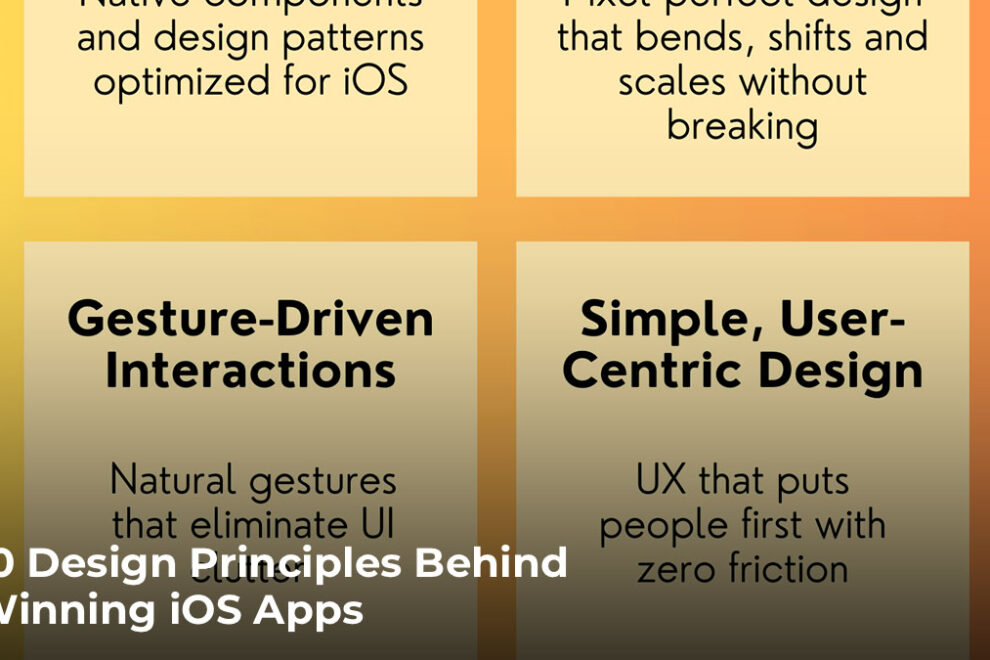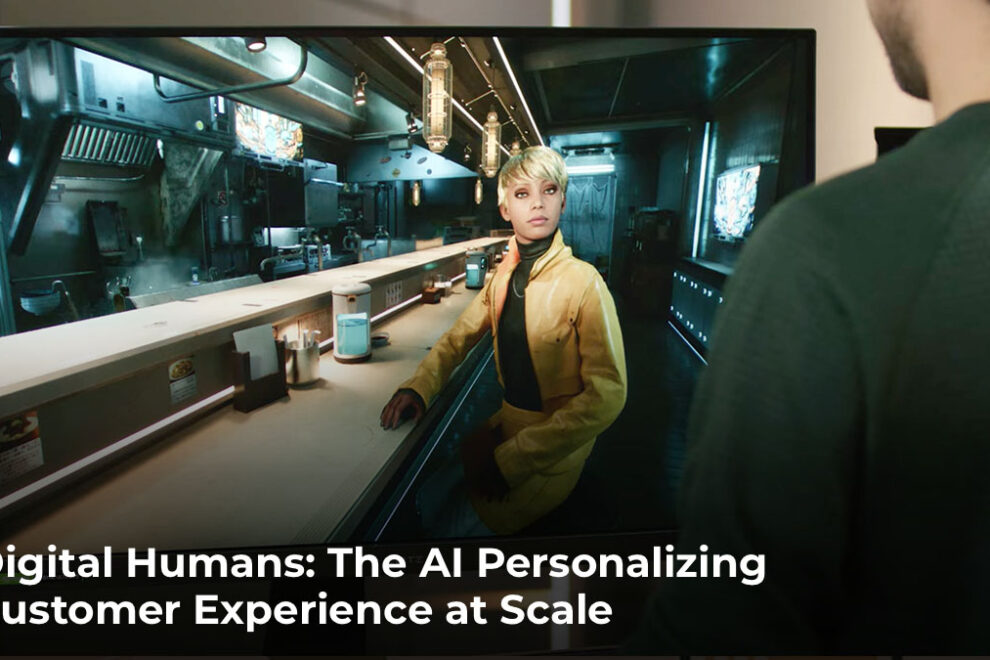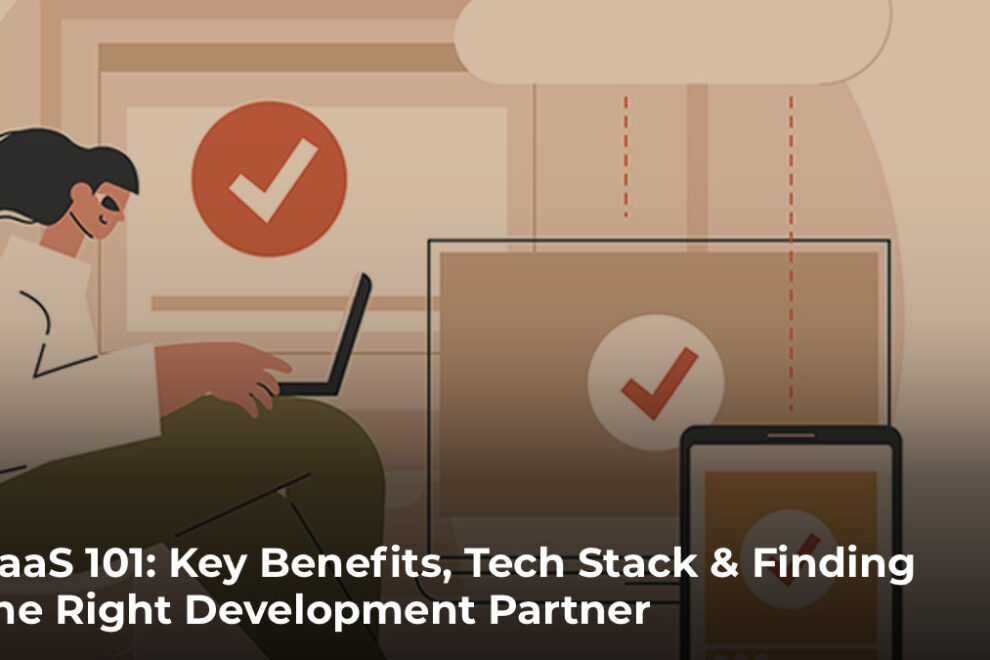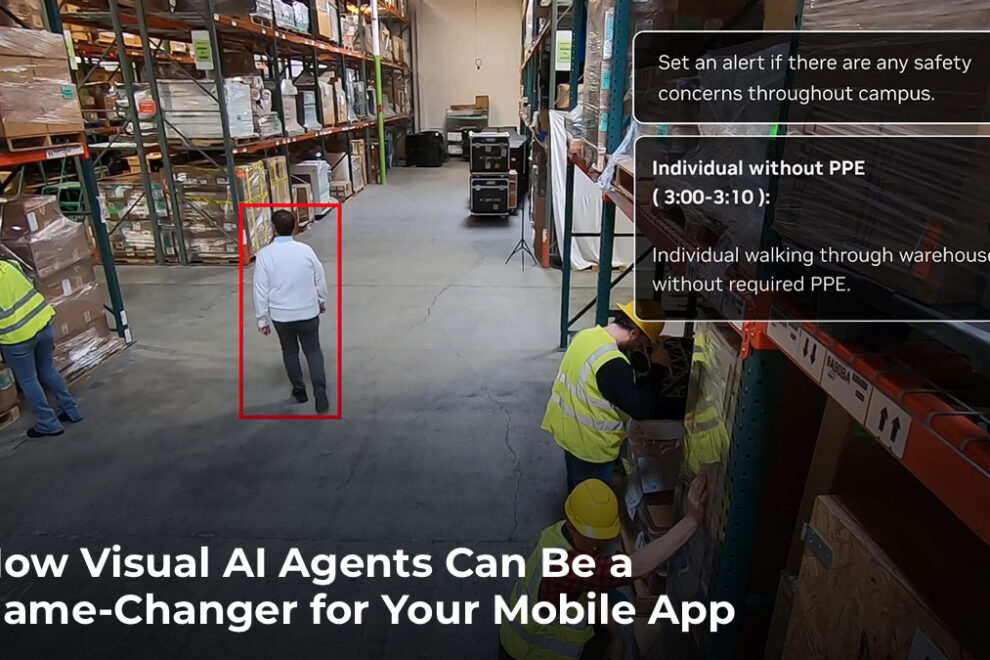Expanding the Horizon: Use Cases for ChatGPT in App Development

ChatGPT is a hot topic right now thanks to its innovative human-like responses. Big players like Bing and Snapchat are integrating it into their services. Google and other competitors are hard at work trying to compete. But what is ChatGPT? Does it really work? And more importantly, can you use it to improve your app?
What is ChatGPT?
ChatGPT stands for Chat Generative Pre-trained Transformer. The tool is a chatbot that can parse natural language prompts and answer them in a human-like way. It’s been trained on a huge database of texts and can summarize information, answer questions, and even write stories.
The bot remembers previous exchanges within each conversation and uses them to inform its responses to future questions or answers. This makes ChatGPT conversations feel less stilted than conversations with other chatbots.
How is ChatGPT currently being used?
Developers, content creators, and designers are already making extensive use of ChatGPT to save time and automate many tasks. People have already used ChatGPT to:
- Write school or college essays
- Write cover letters to apply for jobs
- Get code snippets for common algorithms
- Answer legal questions
- Summarize large texts
- Write stories based on a prompt
- Get answers to simple questions (similar to Google’s knowledge cards)
ChatGPT is good at responding to even quite complex prompts. The answers it provides are only sometimes completely accurate because the algorithm cannot know whether the data it’s been trained on is accurate. However, it can provide in-depth answers to a huge variety of questions and prompts, including design-related ones.
The Limitations and Ethical Questions Surrounding ChatGPT
Critics of ChatGPT describe it as merely a “powerful Markov Chain Text Generator,” and in some ways, that criticism is valid. ChatGPT works by predicting “what comes next” given a prompt, much like a Markov chain. However, ChatGPT is trained on a massive data set, and it looks more deeply at the prompts and the tokens before and after each word or segment of code it analyzes. This allows it to formulate answers to complex questions and have those answers appear to make sense.
Unfortunately, ChatGPT is often “confidently wrong”. There have been instances of ChatGPT providing entire code snippets for using an API feature that doesn’t exist, or providing weblinks that either don’t work or point to an entirely different website. Bing’s AI chatbot is so confident that it even insults and gaslights users who question its incorrect answers.
These issues are one of the many objections that educational institutions have to ChatGPT. If you don’t know a subject well, or you’re lax in checking facts and citations, it’s easy to be fooled by a generated answer that is entirely incorrect. ChatGPT truly has made the statement “don’t believe everything you read” relevant again, and the combination of natural language and confidence with which it answers questions has led to some researchers raising concerns about how auto-generated content could be used to spread fake news and disinformation.
If you want to use ChatGPT as a tool, you need to be aware of its limitations and use it to augment your own research, rather than replace it.
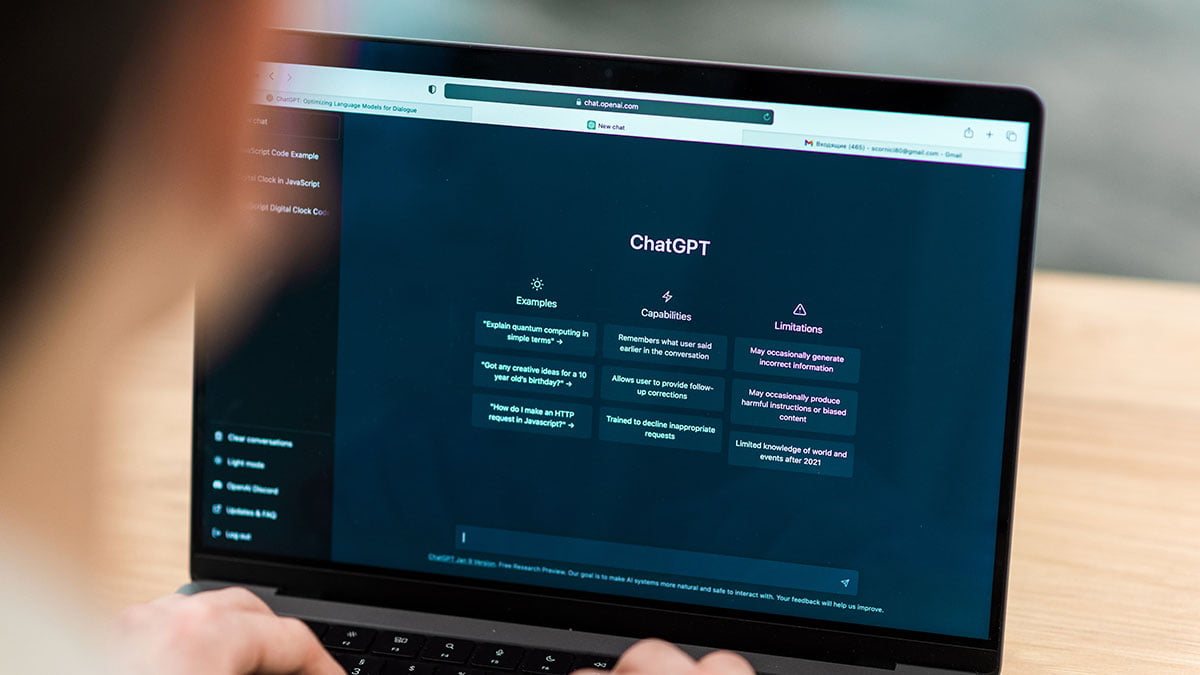
Ways To Use ChatGPT To Improve Your App
Do Market Research
Save time on your market research by asking ChatGPT for data and insights on user behavior and interests. Determine whether to target the web, Android, or iPhone users and what smartphone capabilities your target audience is likely to have.
ChatGPT could also generate a list of the most popular apps in your target category and break down the features, prices, and review scores. This information could be gathered by hand, but ChatGPT can save a lot of time.
Lay Out Best Practices
A big part of app design is having a clearly defined design document with a list of features, UI standards, and expected behaviors. Feature creep, and confusing or inconsistent interface elements are two things that often doom projects before they’re released.
ChatGPT can be used to formulate a list of best practices for developers and designers to work from. The list may be missing some important things for your project, or cover things that don’t matter in your case, so human review is essential. The strength of ChatGPT is that it provides an impartial starting point for you and your colleagues to launch a discussion about best practices.
Generate App Ideas
Sometimes, even the most creative people can be stuck for ideas. ChatGPT is a powerful tool for getting those creative juices flowing. Given a general prompt, such as a request for app ideas filling a given niche, ChatGPT can come up with a list that will likely have some useful and some not-so-useful ideas on it.
Given a more detailed prompt, the tool can create something resembling a design document. This document won’t be complete or polished, but it will serve as a starting point. You can edit this document, adding sections ChatGPT overlooked and removing anything that doesn’t make sense. Think of ChatGPT as the ultimate conversation starter for you and your design team. Don’t use what it generated as a list of instructions. Rather, use it as inspiration and add your own human touch.
Formulate Marketing Strategies
If you’re planning on launching an app, you’ll need to share it in places where your target audience will see and download it. While it is possible to sideload apps downloaded from a website or to use a niche store such as F-Droid, few people do that. Most use the Google Play Store or Apple’s App Store. Developers must meet these stores’ specific requirements before their apps will be listed. ChatGPT can provide a checklist of those requirements so you can make sure your app meets them.
The AI tool can also give you a list of marketing ideas. For example, helping you work out a referral program or giving you a list of influencers you might want to contact to get to review your app. Depending on the way you phrase your questions, the marketing ideas it gives you can be as high-level or detailed as you need at this stage in the app design journey.
Advanced Code Generation and Refactoring
Developers now use LLMs to generate entire components and modules. If you need a boilerplate class for user authentication or a new function to handle CRUD (Create, Read, Update, Delete) operations for a database, an LLM can provide a robust starting point.
Example Use: A common task in development is language migration. Instead of manually translating an existing AngularJS component to a modern React structure, a developer can prompt an LLM to perform the conversion, saving hours of tedious, repetitive work. This shift allows human developers to focus on architectural design and complex business logic.
Automated Testing and Quality Assurance (QA)
One of the most valuable time-savers is automated test generation. Given a function definition or a piece of code, LLMs can instantly create comprehensive unit tests using frameworks like Jest (JavaScript), XCTest (Swift), or JUnit (Java/Kotlin). Furthermore, they are excellent at generating realistic mock data structures needed to run those tests reliably. By automatically drafting a majority of the test suite, the AI significantly accelerates the QA cycle and improves code coverage.
Advanced Debugging and Error Resolution
LLMs are far superior to a simple search engine when troubleshooting. When an application crashes, developers can paste the entire stack trace from environments like Xcode, Android Studio, or a production log into the LLM. The model analyzes the context of the error, identifies the probable root cause, and provides not just a fix, but an explanation of why the error occurred. This cuts debugging time dramatically, especially for issues arising from unfamiliar libraries or complex systems.
Code Documentation and Commenting
Maintaining clean, up-to-date documentation is often neglected but critical for team velocity. LLMs can draft detailed technical documentation (like JSDoc or JavaDoc comments) for functions, classes, and APIs automatically, ensuring consistency and adherence to coding standards without requiring extensive manual effort from the engineer.
Integrating LLMs Directly Into Applications (AI-Powered Features)
The most transformative application of LLMs is embedding their intelligence directly into the final application, creating dynamic and personalized user experiences. Instead of just using AI to build the app, the app itself becomes AI-powered.
- Productivity Apps: Implement a feature that summarizes long email threads, meeting transcripts, or documents with a single tap.
- Fitness Apps: Offer a conversational AI companion that provides personalized workout analysis, nutrition advice, and motivation, adapting its tone and suggestions to the user’s progress.
- Marketing/Design Apps: Integrate generative AI to allow users to quickly draft advertising copy, social media posts, or design variations directly within the app interface.
Retrieval-Augmented Generation (RAG) Concepts
While LLMs are powerful, their knowledge is fixed at the time of their last training. For apps that rely on proprietary or live data—such as internal company documentation, a detailed product catalog, or a user’s health history—Retrieval-Augmented Generation (RAG) is essential.
RAG works by using the LLM to search and interpret a private, up-to-date database of documents before generating a response. This process ensures the answers are factually grounded and relevant to the user’s specific context, rather than relying only on the model’s general training data.
Leveraging Vision and Multimodal APIs
Modern LLMs can process more than just text. They have multimodal capabilities, meaning they can analyze images, video, and audio inputs. This opens up entirely new app features:
- Retail/E-commerce: Users upload a photo of a piece of furniture and the app uses the Vision API to identify similar items in the store’s inventory.
- Safety/Training Apps: A user uploads a video of an activity (like a golf swing or a physical therapy exercise), and the model provides real-time, text-based feedback on their form.
How to Train ChatGPT to Generate a Useful Response
Video by Jason West
ChatGPT is an incredibly useful tool that can save a lot of time when it comes to prototyping and creating app concepts. However, it does have limits. ChatGPT only knows about things that it has been trained on, and it can only parrot information. It may appear to a casual observer to be able to have full conversations and “think”, but it can’t really do that.
As with any other computer program, if you put garbage into it or ask poorly worded questions, you’ll get garbage answers. Writing good prompts is essential if you want to get helpful responses.
A good ChatGPT prompt should include the following:
- Short, simple sentences that explain what you want ChatGPT to do.
- Open with a description of what sort of role you want ChatGPT to play, for example, “I want you to act as an app designer”.
- Define the format you want the response to be in, such as “write a list of” or “show me a code snippet”.
- If applicable, state who the intended reader will be.
- List any specific topics to cover or questions to address.
- End with additional requirements, such as “no jargon”, or “write at least 250 words”.
If you want ChatGPT to write a long or complex document, you may have better results if you ask it to do the document in stages. For example, start with the outline, then ask it to fill out parts of the outline. If any of the answers are vague, ask it for more information.
When prompting ChatGPT for more information, word your question precisely. Let’s imagine you’ve started with the prompt:
Create a design document for a mobile app that helps people plan their strength training workouts using linear progression.
This is already quite vague, but ChatGPT does a good job of answering it, providing information about the app’s features, user interface, back-end, and target devices. However, the starting answer is too broad for a useful design document. The section devoted to “features” provides a short list of features such as timers, workout plans, an exercise library, and social sharing features.
If you want more details on the potential features this app could have, ask ChatGPT to elaborate by asking:
Tell me more about the mobile apps features.
That will prompt ChatGPT to simply repeat the list of features it’s already given. However, you can get a better response if you ask ChatGPT to:
Tell me more about the social features this strength-training app could include.
It will respond with several examples, such as leaderboards, challenges, social media integration, and the ability to share workout plans.
ChatGPT cannot guess what you want it to do, but it will always try to answer your questions. If you are vague or imprecise with your prompts, this can lead to unexpected results. In many ways, one of the biggest strengths of ChatGPT is that it forces you to think carefully before asking questions.
The tool is improving with each iteration. As users test its limits and try to fool it, the model is being trained to handle more unusual prompts, improving the quality of the answers. One area that’s being worked on is personalization so that ChatGPT can remember past interactions with a specific user and provide answers tailored to that person’s interests.
Alternatives to ChatGPT and New Paradigms
While ChatGPT is synonymous with Generative AI, the ecosystem is rapidly diversifying, and developers need to consider the specialized tools available.
Competitive Landscape and Specialized Models
The market offers robust alternatives, each with unique strengths:
- Google’s Gemini: Offers cutting-edge multimodal and reasoning capabilities, often directly integrated into the Google Cloud ecosystem.
- Anthropic’s Claude: Known for its large context window and strong ethical/safety guardrails.
- Open-Source Models (Llama, Mistral): Can be self-hosted and fine-tuned on proprietary data, offering maximum customization and privacy, especially for complex coding or internal knowledge tasks.
Tool-Calling / Function Calling
This is a game-changing paradigm that turns the LLM from a text generator into a sophisticated agent. Tool-calling allows the LLM to reason about a user’s request and determine which external functions or APIs it needs to call to fulfill the task.
Example:
- User Prompt: “Book me a flight from Boston to London next Tuesday and send me a confirmation email.”
- LLM Action: The model doesn’t generate text; it generates a structured request to call two functions: bookFlight(origin, destination, date) and sendEmail(recipient, body).
This capability allows developers to create truly intelligent applications where the AI can proactively interact with the application’s internal logic and external services.
Work With Custom App Developers
At Zco, we offer custom app development for a variety of platforms, including mobile devices. If you have an idea for an app for your business, we can help you refine that idea and make it a reality. We can work with you to turn your concept into a fully featured app your users will love. Contact us today to talk to our development team and get a quote for bringing your app to market.