5 Best Mobile App Wireframe Tools of 2020
Creating wireframes is an important part of the mobile app development process and dictates how the app will be developed and what technologies will work best to support it. Mobile app wireframe tools will help you form the structure of your app. Before going deeper into the topic, we have to discuss what wireframes are and why they are essential for mobile app projects.
Wireframes are typically the preliminary outlines of an app with reduced functionality. It may include simple sketches and page layouts to a moderately responsive representation of the workflow requirements of a mobile app or website development.
Creating a great user experience is essential for the success of an app. The best mobile app wireframe tool accomplishes this task by allowing designers and developers to mock up headers.
Wireframes help a project’s stakeholders understand how the proposed app is going to incorporate the expected functionality and preview the visuals of the application. Wireframing tools accomplish this task by allowing designers and developers to mock up headers, labels, text, and all other graphical elements required for the mobile app or websites. Here are five of the best mobile app wireframe tools available to developers and UI/UX designers:
JustinMind is a tool capable of creating high-fidelity wireframes for apps. A highly customizable tool, JustinMind provides a vast library of UI elements, including buttons, forms, shapes, and a wide range of widgets for iOS and Android. JustinMind uses a simple drag and drop interface, which is accessible for designers and developers.
The tool also offers online presentation support, allowing users to share wireframes remotely. A great platform for team collaboration, JustinMind also lets users share designs in the cloud and fetch feedback from project holders to work productively.
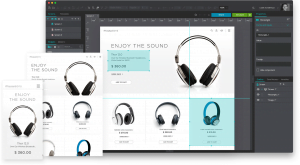
Axure RP
This is one of the most reliable tools to quickly design advanced click-through wireframes, visual diagrams, site maps, and user flows. A broad and robust interface is what makes the tool unique and makes it a top choice among users.
Along with a huge set of built-in widgets and UI elements, Axure RP provides different kinds of documentation tools required for making design choices and documenting the wireframe designs. Users can also add annotations to wireframes to store project information and specify specific functionalities.
Axure allows multiple team members to work on the same project at the same time. Since it includes on-premise or cloud-options, users can access files and work together by creating a team project on the Axure Share in the cloud or SVN. It uses a check-in and check-out system to manage changes in the projects. Axure AP is best suited to create UI/UX designs for more sophisticated app projects.

Moqups is an online tool that can be accessed across all operating systems, keeping its users connected throughout the app design process. The tool has a flexible drag and drop UI interface and allows you to place icons and images from its built-in library and from personal folders into projects. Other features include stencil kits, and a wide range of stylish fonts, organized pages, and more.
Moqups is integrated with different cloud services so the designers can work remotely through Slack, Google Drive, and Dropbox, enabling them to work anywhere anytime without the hassle of manually uploading and downloading files. This tool is utilized across the world by different organizations and is ideal for members who are collaborating on single or multiple mobile app design projects.

Fluid UI
Fluid UI not only allows users to create and share interactive wireframes, but it also helps users to communicate how pages relate to each other by adding links to it. Its intuitive interface enables you to create wireframes of app screens, workflows, and diagrams and then create links to these to see how the pages fit together. You also have the option to change the kind of transition by hovering over these links.
Fluid UI has some great features such as device previews, live video presentations for user testing, unlimited user support, live chat, and video calling support. These features are great ways for real-time team communication and design iteration, making the tool a strong wireframing solution for mobile app designers.

Balsamiq
Digitalizing the comfort and simplicity of whiteboard sketching, Balsamiq helps users create sketch-style wireframes by focusing on the content and interaction rather than minute details. To fill that purpose, the tool provides a wide range of UI elements, from buttons to lists, each of them styled as hand-drawn.
As a rapid wireframing tool, Balsamiq is a good fit for users who want to refine designs, encouraging them to share their own design ideas, solicit feedback, and rapidly revise designs. Balsamiq is more focused on static and low-fidelity prototypes and is recommended to use in the early stages of designing an app’s interface.

If you need an app wireframe or a custom mobile app, get in contact with us today!
