Android Auto vs Apple CarPlay What’s New in 2018
Apple and Google are transforming in-car infotainment with their new systems, Apple CarPlay and Android Auto. Both interfaces allow people to control their in-car tasks without accessing mobile devices while keeping drivers safe. This has the potential to impact the way people make vehicle purchase decisions, as well as car owners’ searches for solutions to simplify their in-car activities including audio, navigation, music, and voice commands. We explore the similarities and differences between the two systems as we take a look at Android Auto vs Apple CarPlay in 2018.

These systems allow users’ phones to seamlessly integrate with a vehicle’s built-in infotainment system. The Apple CarPlay works with Apple iPhone 5 and later phones. Similarly, any mobile devices with Android Lollipop 5.0 can use Android Auto. Let’s take a closer look at what differentiates these systems and compare their features and capabilities and how they’re going to impact mobile app development.
Design
The core difference between Apple CarPlay and Android Auto is how they organize their home screens. Apple CarPlay has a larger scrollable screen, which looks more like the iPhone’s interface with several apps on offer including Maps, Music, Phone, Messages, Podcasts, Now Playing, and Audio. The layout of the apps is quite simple and easy to use with no folders or submenus so that the users can get all of its apps with a single or double tap.
Similar to CarPlay, Android Auto has a simpler and more intuitive to use interface compared to its mobile device counterpart. A group of app icons at the bottom of the home screen acts as shortcuts for different functions to allow users to avoid going to their smartphone’s home screen for selecting apps. Auto’s home screen displays a list of notifications and information about weather and navigation. Users can also switch between screens for maps, music, and calls.

Navigation
Both systems offer navigation. CarPlay makes use of Apple Maps, which it integrates with Siri voice commands. The system directs users where they want to go, or they can enter a destination’s address using the Finder button. The system offers excellent navigation for users. However, it doesn’t provide as many details as Google Maps, which is standard in Android Auto.
The Google-Map powered navigation system in Android Auto provides turn-by-turn directions and automatically finds alternate routes if it detects heavy traffic in the area. It also analyzes saved destinations from the users’ device, so they don’t have to type the address or place the name manually. Similar to Apple CarPlay, Auto makes it easy to find nearby places and locations through voice commands using Google Assistant.
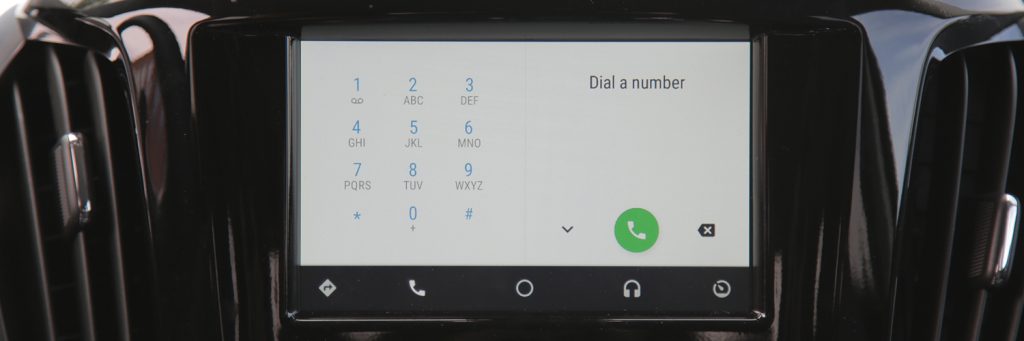
Calls and Messaging
Both CarPlay and Auto offer a hands-free experience with calls and messaging. This is accomplished through a messaging system that is compatible with voice commands. It activates the voice control system as the users tap either the Phone or Message button on the dashboard and reads aloud messages received through the text-to-voice software and reply back with Siri and Google Assistant respectively.
Texting is typically done with the voice-to-text software that works for both. With Android Auto, users can access calls and texts manually or via voice commands. Manual controls allow users to go back to the main screen and re-check the past messages.
One advantage Android Auto has over Apple CarPlay is the integration with third-party messaging apps like Google Hangout, WhatsApp, Skype, ICQ, Kik, and others. Conversely, Apple CarPlay supports SMS, iMessages, and it does not recognize other third-party messaging apps except WhatsApp.

Music and Audio
When it comes to music, both systems offer a variety of integration with third-party audio streaming apps, apart from their native audio apps like Google Play, Music, and iTunes. This makes it easy for users to play music from any streaming services they use. CarPlay has the same options as services like Spotify. Users have options on the home screen for playlists, browsing music, and ‘Now Playing’ information. Similarly, the audio interface of Android Auto includes the same options that Android users are familiar with, like what’s playing next, playlists, recently played, and shuffle.
Unlike the Apple CarPlay system, Android Auto restricts users from browsing songs if they spend too much time unfocused from the road and it compels the driver to use Google Assistant instead. Furthermore, the music automatically lowers the volume while the navigation system plays an audio prompt, allowing the driver to focus on the turn-by-turn directions.
A wide range of automobile manufacturers currently include this technology in their vehicles, and we predict this is going to be a must-have feature that people will look for in their next vehicle. At this point, CarPlay and Android Auto are some of the most promising technologies that offer great opportunities in mobile car app development. As consumers continue to further embrace mobile devices and utilize them in their day-to-day lives, we anticipate the need for vehicle-first apps to grow.
Have you ever considered developing an iOS app in New York City that would be fantastic? Contact one of our account executives today to see how Zco can help you develop it.
