App Store Optimization Checklist: How to Launch a Successful App
So you’ve just designed the perfect app. You saw it through from conception, through coding and testing, and finally to deployment. It’s well polished and bug-free and starting to get some great reviews.
But after the initial launch, downloads are starting to decline. This can be disheartening, but it’s not really a reflection of the quality of your app. The truth is, many apps fail to gain traction after being launched.
The mobile app industry is a highly competitive landscape, with thousands of new apps going live every day. With so many similar apps to compete with, it takes a lot of research and effort to make a successful app and get it discovered by users.
So how do you ensure an app can be successful after it launches?
App Store Optimization strategies should be a part of your launch and preparing ahead of time is the best way to start. From countless hours of keyword research to rigorous creative testing, optimizing an app can seem daunting, but the effort will pay off. Read our app store optimization checklist to see how a solid strategy can bring your app in front of more users, and what steps you can take to make this ongoing process as smooth as possible.
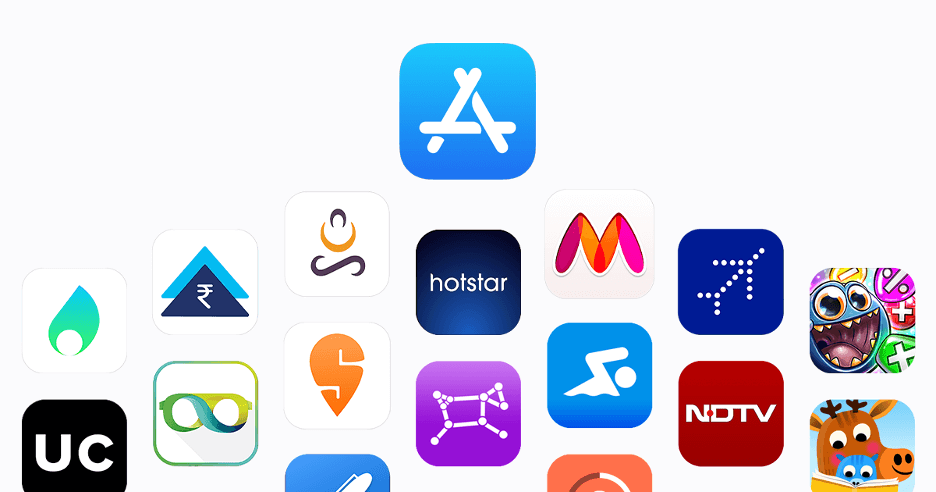
Pre-Launch Optimization
Ensuring a successful app starts with pre-launch optimization. In both the Apple iOS App Store and the Google Play Store, keywords are the most important factors driving an app’s visibility and ranking. Your app’s overall keyword visibility determines how users can discover your app organically.
So how do you choose the best keywords to represent your app? There are two main resources to help you out with this venture. One is App Store Optimization software, and the other is App Store Optimization experts who can do the heavy lifting for you. App Store Optimization software provides insight into which keywords are trending, along with different measurements of keyword search volume, competitor and category trends, and other useful optimization and research tools.
ASO Software & Preparing for Launch
Not all ASO tools are created equally. One common misconception is to use Apple’s Search Ads popularity as a measure of keyword volume. Popularity can give some insight into what a keyword looks like at the moment, but this measurement does not provide the best insight into a keyword’s long-term viability or its organic ranking.
Search popularity is rated by how well a term is doing in Search Ads on a given day, and this value will fluctuate on a day-to-day basis. It’s also only an indicator of Search Ads, but not reflective of mobile app store search trends overall.
Other tools may be using data from web trends to determine search volume, which is not applicable for ASO. There is only about a 20% overlap between web and mobile search trends, so what is trending online will likely not match up with what is trending in the app stores.
Look for ASO software that provides insights into mobile data trends rather than attempting to repurpose ASA popularity or web data. This can help you get the best starting point for your research into how to get your app discovered; without the right data to start with, your efforts may be doomed from the beginning.
In addition to researching keywords, it’s important to understand which creatives will most effectively drive conversion. Creative trends vary a great deal across different categories, territories, platforms, and seasons. After you launch your app, this process should be continually improved upon to keep up with changing trends. Before you launch, it’s good to use ASO software to see what your competitors are doing and how you can best position your app.
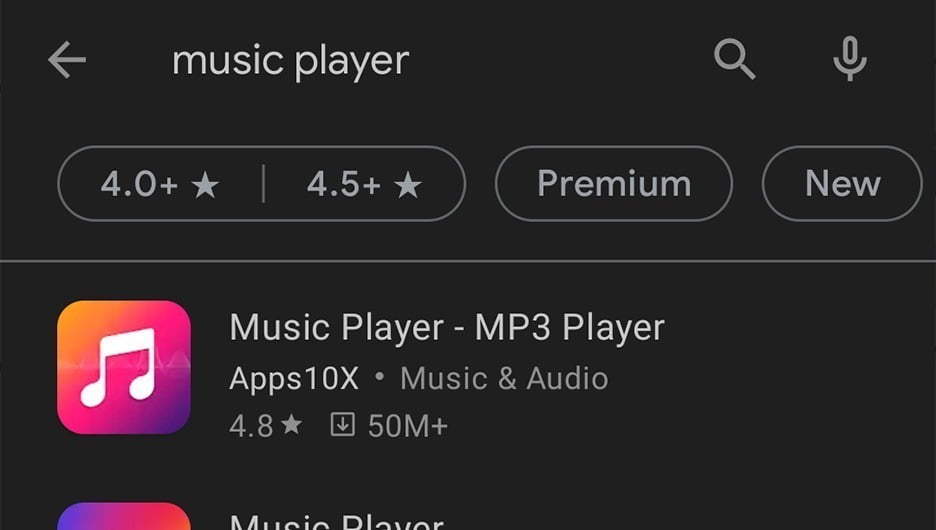
Once you have the right keywords, making sure what users see when they do find you is vital to success. Nearly 80 percent of users download an app directly from search results. Creative sets including elements like your icon, screenshots, and optional App Preview Videos must stand out from your competitors. It is also important that users immediately understand your app’s purpose at a glance. A few moments of puzzling over what features are displayed in screenshots could mean the difference between a download for you or your competitor.
When developing your app, you’ve likely spent time investigating other apps in the market that have similar features, a similar demographic, or something else that would put them in the realm of being your competition. Just like it’s important to conduct this research as you build out the app and its features to set yourself apart, you’ll need to research how competitors rank and position themselves in search results and on the product page. This will give you the best chance at getting discovered and getting downloaded when you launch.
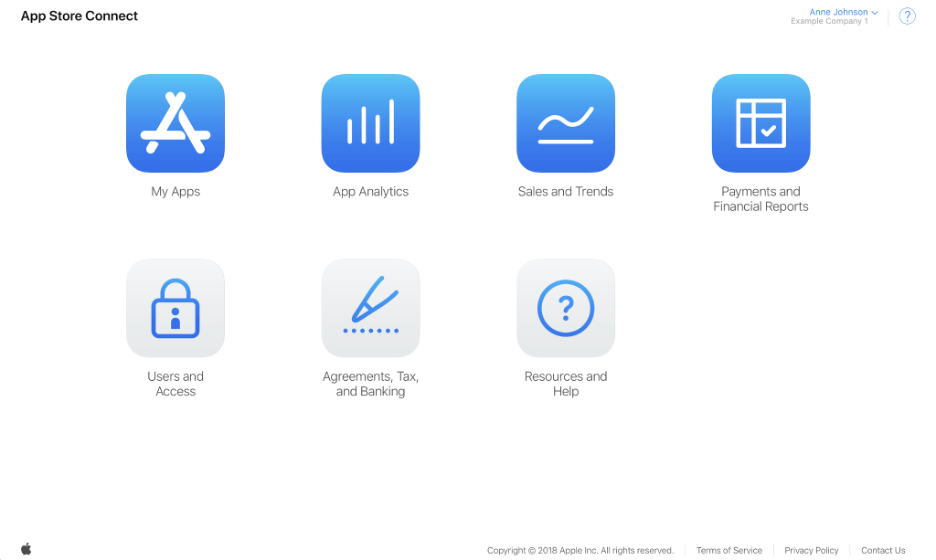
Post Launch – Monitor Key Performance Indicators
Once you have researched the competitive landscape, selected the best keywords to represent your app, and optimized your creatives to be compelling and informative, it is time to launch your app. Now you get to watch your hard work pay off, but that doesn’t mean it is over yet. The post-launch period is a critical time for learning which factors are most driving visibility and conversion, and there are a few key performance indicators to monitor.
The fundamental goals of your App Store Optimization are improving visibility and increasing installs. Apple provides insight into these metrics in the form of Impressions and App Units, respectively.
Impressions are a measure of how many times your app was seen in the App Store by new users. This is not solely indicative of search performance, as Impressions are counted no matter where the user encountered your app — be it on the “Games” tab, while browsing a category, in search results, or from external sources like other apps or websites.
App Units are a metric that shows the number of new users who tapped the “GET” button on the App Store. Understanding your Impression to App Unit ratio will give you a sense of your conversion rate. If you’re noticing after launch that your app is getting a high amount of Impressions but not many App Units, it’s likely that there is work to be done with the creative sets to improve conversion.
Apple does offer another metric, Product Page Views, which indicates how many times new users have viewed your full Product Page. While this does seem like an intermediate stop along the way to a download, this is likely not the case for users coming in through search. Most users will count as an impression when they see your app in search results then download from there without viewing your full product page, so that metric is not calculated. Knowing your Impression to App Unit ratio is a better way to gauge how your app is converting.
These metrics can be viewed in App Store Connect, and while they will give you a great high-level view of changes in performance, more granular insight into what drove those changes will require additional tools.
While App Store Connect is a critical tool for understanding Impressions and App Units (and therefore conversion), Apple does not release information on how apps rank in search results for keywords. ASO software is an important piece of the puzzle here, allowing you to understand where users are coming in from and how to plan your next update.
Indexation Period
It is important to let the store’s algorithm fully index your app before any further changes are made. This indexation process can take up to 30 days on the Apple iOS App Store and up to 45 days on the Google Play Store. This is because Apple’s backend keyword bank simplifies the indexation process on the iOS App Store, but the Google Play Store has no dedicated keyword bank. Google’s algorithm must instead crawl the app’s Title, Short Description, and Full Description to index the terms included here.
The 30 to 45-day guideline depends on the app, and for newer apps, it can sometimes take even longer. An app with more traffic will index faster, so paid traffic can be a great way to kickstart this process. This is just one of the many ways that paid campaigns can complement any effective App Store Optimization strategy. Once you see metrics like keyword rankings and impressions start to stabilize, you will be able to assess the performance of your initial launch or update.
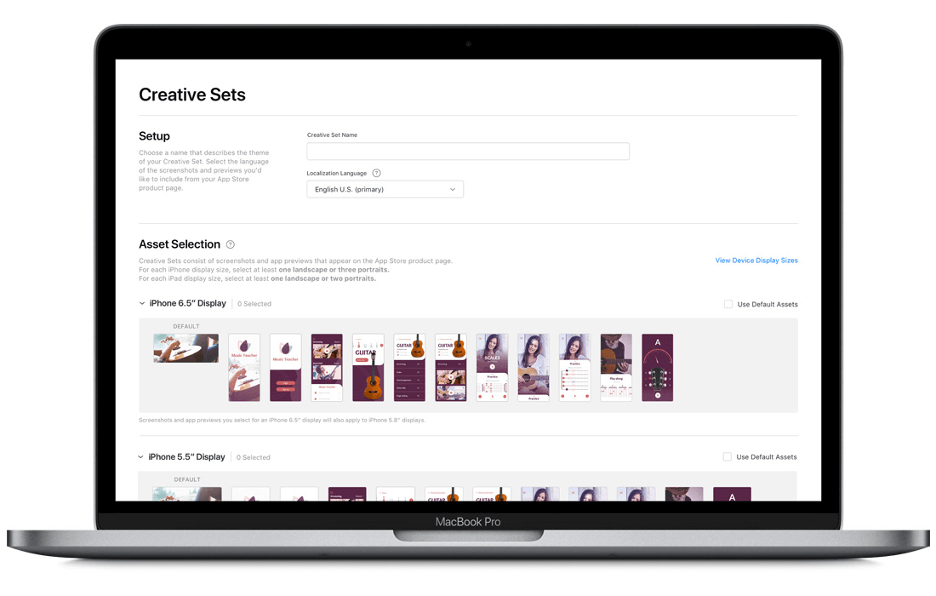
A/B Testing
Once metrics stabilize and you have enough of a solid flow of traffic coming in, the next step is to A/B test the assets on your store listing and product page. While this is easily done in the Google Play Store Listing Experiments, Apple does not yet have native A/B testing capabilities. Instead, you will either need to turn to a third-party testing platform or measure changes in performance pre and post-launching of the new graphics. Be careful with third-party tools, which may be dramatically different than how your organic traffic converts.
This process of refreshing metadata and testing creative changes should be repeated regularly to maintain the optimal performance of your app in the app stores. A good rule of thumb is to refresh your metadata every 30 to 45 days to prevent stagnation and test changes to creatives along a similar timeline. Depending on the daily traffic flow of your app, you may be able to run tests at a faster pace.
It is also important to limit the number of changes done at one time, as this will enable you to isolate which individual changes are impacting conversion the most. So staggering metadata and creative updates by around two weeks and limiting the number of variables that are A/B tested will provide you with the most actionable App Store Optimization insights.
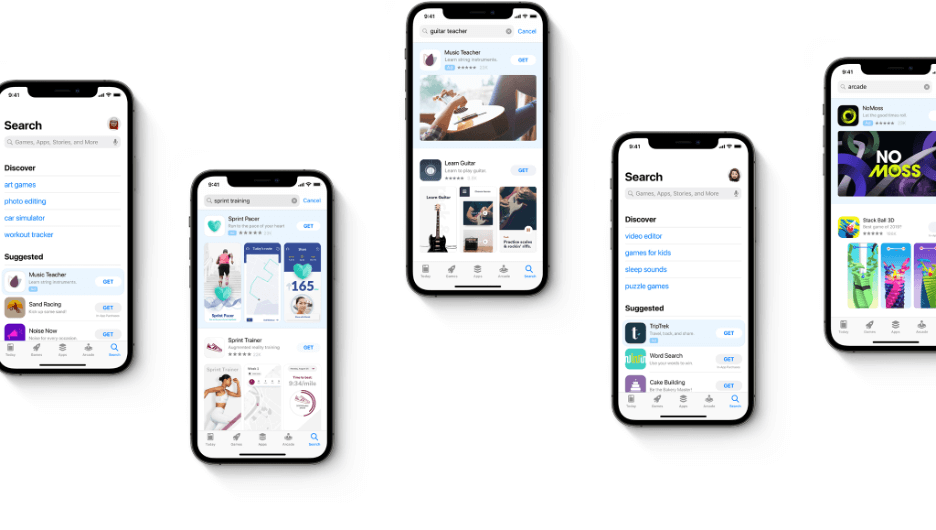
Paid UA – Continue Driving Downloads
Along with continually refreshing your metadata and optimizing your creatives, there are additional steps you can take after release to continue driving downloads. As previously mentioned, paid campaigns can complement organic optimization. Conversely, effective App Store Optimization can benefit your paid campaigns by lowering CPI.
To get the most benefit from both, strategically plan your campaigns to work harmoniously with your app’s listing to increase organic coefficients. This will lead to longer-lasting improvements in performance compared to what you would get with a poorly planned high burst spend marketing effort.
Another way to continue driving installs is by capitalizing on seasonal trends. Certain app categories can become highly popular during specific seasons or holidays. Some more obvious examples would be accounting software apps during tax season or online shopping apps during the holiday season. Optimizing your app’s keywords and creatives for seasonality can bring in a large influx of traffic, boosting visibility even after the season ends.
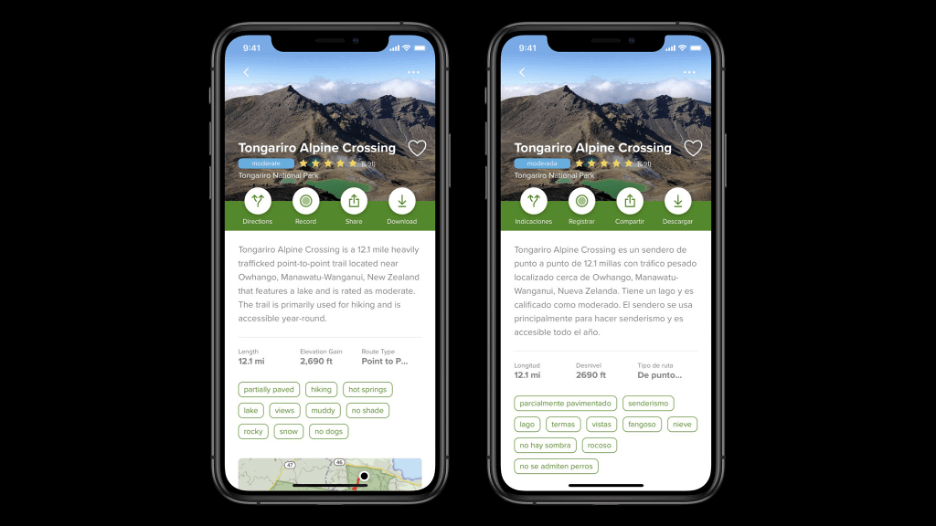
Localization – Not Just Translation
When looking for growth opportunities, there are additional avenues that could be a bit more involved, but depending on your app, the results can be worth the time and effort. Localizing your app for additional territories can open it up to a whole new market of millions of prospective users. Investing in a professional localization team with App Store Optimization experience and the data on which keywords have volume in the territories you’re optimizing for can improve user satisfaction in new territories. This can encourage even more downloads as ranking and reviews climb in those regions.
Iteration
Finally, the most important way on our ASO checklist to continue increasing downloads is iteration. As stated earlier, App Store Optimization is not a one-and-done process. Metadata needs to be continually evaluated for performance and refreshed to stay competitive. Creative assets need to be tested, and market trends need to be researched to guide these tests.
Without iterative metadata updates and rigorous creative testing, a great app can get buried by the competition. Stagnant metadata will not be crawled as often by the stores’ algorithms, so they run the risk of being surpassed by competitor apps that are refreshing their metadata and being found relevant for core terms on a regular basis.
If this sounds like your app already, it is not too late. While the best time to start your App Store Optimization strategy is pre-launch, the second-best time is now. Even the most outdated and buried apps can be brought to life with the right equipment and execution.
Your ASO Strategy Is Critical
Designing a great app and deploying it to the App Store will not be enough to be discovered. It is important to research the competitive landscape ahead of time to determine which keywords will most accurately represent your app while also having the volume to improve discoverability. Creative trends in your app’s category market, like with AI app development, need to be evaluated to guide the creative direction of assets like screenshots and App Preview Videos. For apps early on in their life cycle or having issues converting, even the App Icon should be on the table as an element to be tested to maximize performance.
After you launch, it is crucial to measure KPIs for success and refresh your listing to improve performance. Further research will enable you to keep finding ways to improve, and without this involvement, you run the risk of falling behind as new apps are launched. App Store Optimization is a very involved undertaking, but with the right tools and a solid App Store Optimization strategy, users will be able to discover the app you’ve worked so hard to launch.
